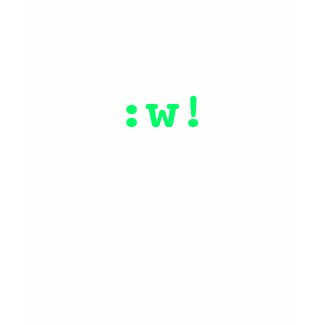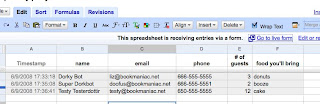She's Geeky conference this weekend in Mountain View
This Friday and Saturday I’m going to the She’s Geeky conference at the Computer History Museum in Mountain View. Take a look at the proposed topics and at the list of women coming to the conference! It was a great conference last year – really a blast.
Thursday night there is a big She’s Geeky dinner get-together at Ming’s in Palo Alto, and I’ll be at that too along with my sister Minnie from Thank You For Not Being Perky, who has been a web developer for about as long as it’s possible to have been a web developer, and who also blogs for Indie Crafts Gossip and makes the most amazing spats ever.
I have a bunch of possible things I could speak on. I’d like to hear and talk about WordPress, php, Drupal, developing on a Mac, Ubuntu, and of course am always happy to talk about all the other things I generally end up talking about: blogging and general Web 2.0 stuff, social media, women, mom bloggers, feminism, anti-racism, disability rights and access, and science fiction and fantasy.
Mostly I’m hoping to meet other women who like programming. No genius hackers required. I am a little more low-key than that. I would not mind showing off my newfound stupid awk tricks, or how I am pretty good at coaxing information out of the del.icio.us api these days.
Likely I will spend some time teaching people stuff they want to know, sort of at random, or fixing their blog templates, because it makes me happy and I feel very popular when I treat my ability to do tech support as feminist activism…
Last year’s She’s Geeky conference in Mountain View was fantastic! I met so many people from the Systers mailing list and in general felt super inspired to be at a women-only geek conference!
Here’s some other conferencey stuff coming up for me this spring and summer. It’s a lot of events!
SuperHappyDevHouse
Not a conference, just a hangout. But really great! SuperHappyDevHouse30 is coming up Jan. 31 in Menlo Park. I always have a good time at these! I almost never know anyone there, and there’s usually like 1% women, but people are very friendly and I’m convinced this could be a great place to have regular geek girl meetups. It’s usually at an actual house, so I’m curious to see what the feel is like when it’s at Sun.
Potlatch!
At the end of February, in Sunnyvale, I’ll be at Potlatch, a small, bookish science fiction con that has Books of Honor instead of Guests of Honor. I’ll be on a panel about a book by John M. Ford, Growing Up Weightless. The other book of honor is Ursula K. Le Guin’s Always Coming Home. The con has only one programming track and is full of Bay Area, Portland, and Seattle sf geeks, intersecting fairly heavily with the WisCon (feminist science fiction) folks. L. Timmel Duchamp will be there, and Vonda N. McIntyre, and Ursula K. Le Guin, and a lot of other fantastic writers and readers.
ETech!
I’m speaking at ETech in early March on “DIY for PWD: Do it Yourself for People with Disabilities“.
With a cultural shift to a hardware DIY movement and the spread of open source hardware designs, millions of people could have global access to equipment design, so that people with disabilities, their families, and their allies can build equipment themselves, and have the information they need to maintain and repair their own stuff.
SXSWi!
I’m speaking at SXSWi in a “core conversation” about Open source and disability access!
Sex:Tech
And then at Sex:Tech about sex information and disability online, with Jen Cole from GimpGirl!
WoolfCamp!
Just recently Grace Davis emailed to say she’s thinking of holding another WoolfCamp, possibly at her house in Santa Cruz in April! I’ll keep you all posted.
WisCon!
The BEST. WisCon is the world’s largest feminist science fiction convention! End of May, in Madison, Wisconsin. The book I’m editing is about last year’s WisCon!
BlogHer – Geek Lab!
I’m helping to organize BlogHer’s Geek Lab, which will happen in July in Chicago alongside the regular conference. We’re going to have two presentation areas separated or curtained off, with projectors and seating for about 30 people; one for beginning topics and the other for intermediate/advanced. Slots for talks will be 30 minutes, with 15 minute breaks. The idea is that people can present on a topic and then commit to hang out for an hour afterwards to go in depth, at the area with tables in between the presentation corners. These “office hours” can go on while other people might just be using the space as a place to hang out with their laptops or get together to share information.